Managing Distractions Effectively
Analyze. Make a plan. Try Again.
Introduction
Creating and sticking to new habits has to be one of the most frustrating experiences we go through as human beings. Although we romanticize the ideas of becoming more productive, living a healthier lifestyle, or creating distance between ourselves and work, our instincts and automatized behaviors defeat us with certainty. Work, school, or life responsibilities get in our way more than we care to admit and habits usually go by the wayside.
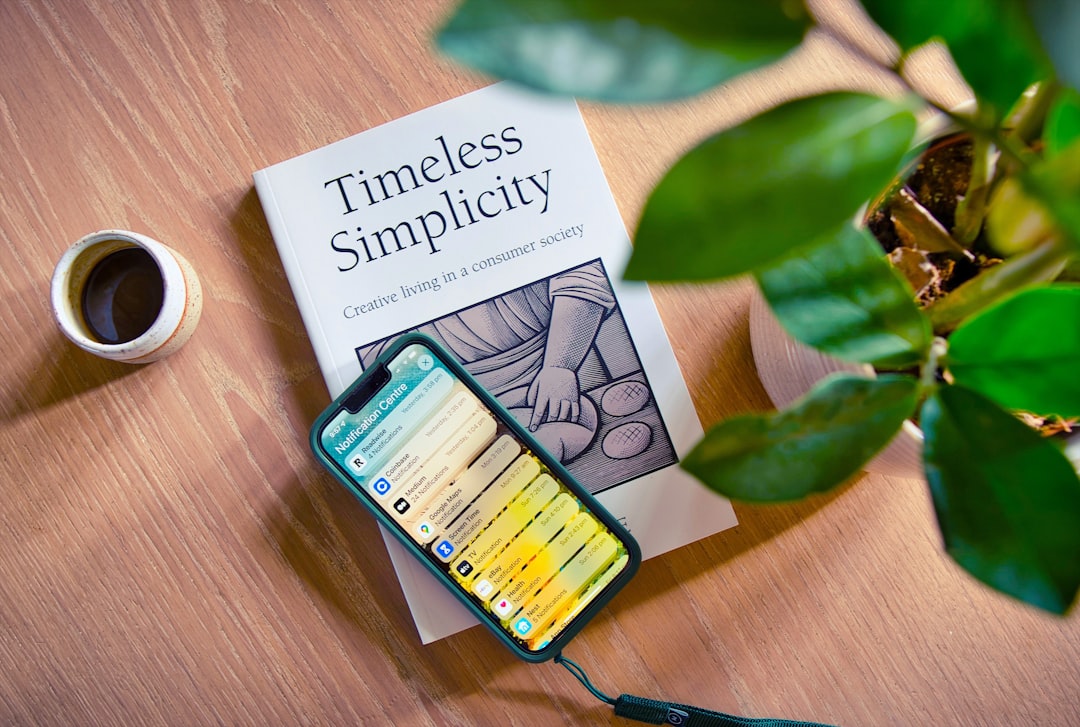
While I haven’t found a perfect way of building and maintaining habits1, I’ve come to recognize that distractions are the most common obstacle in my productivity and health journey. Over the last few weeks, I’ve tried to regain the motivation to exercise regularly, but work, email, and other “important” matters have gotten in my way. Even my Light Phone has been a source of distraction by supplanting my productive time with a podcast or two. Therefore, I decided to take a look at what distractions affected my work week, keep a log of them, and implement a plan to manage these with my habits in mind.
Close your tabs
The first distraction that kept me from being more productive was my “multitasking” habit. I’ve known about the importance of monotasking since I started my digital minimalism journey, yet tab creep2 is a very real phenomenon for those of us that have online workloads. While my job does not require constant computer interaction, I do have email time, content creation blocks, and other digitally related tasks every week. Many knowledge workers encounter tab creep more frequently than I do as they attempt to manage information in decision-making, data analysis, or communication environments. Slack, office spreadsheets, mail clients, and the occasional YouTube or Spotify rabbit hole are among the main culprits of decreased productivity for those with access to the unfettered internet at their workplace.

By opening my browser history, I quickly realized that I had too many tabs open during working hours which in turn decreased my focus and delivery times. I found a solution by installing Colibri to prevent myself from derailing into random thoughts during times when I need to advance rapidly in my work projects. Colibri is a tabless browser, so I wrote down which online tasks can be accomplished in one tab only. Apparently, 70% of my online duties (email, image creation, communication channels, and more) can be reduced to a single tab. The illusion of needing multiple tabs was simply just that, an illusion. By pairing Colibri with Cold Turkey, I’ve created a clutter-free environment when using my desktop and regained about 3 hours per week to read, walk, and hang out with friends.
Put all devices away
The second culprit for my lack of productivity was my communication distractions. Since I started using the Light Phone 2, I haven’t been paying much attention to my phone usage. After all, the phone only has music, podcasts, directions, and notes as tools to be used. A priori, it is a dream of a device. It possesses very intentional tools that shouldn’t distract you in the same way that smartphones do. However, the LP2 is still a phone, and group texts, calls, and other basic communication can still derail your productivity. Even a simple device that doesn’t have apps can interrupt your progress.
I went through my Verizon statement to see what times I was on a call or sending texts and found that most of my communication happened during office hours. I went through which numbers were the most frequent and found that my 7 member group chat and my wife were the most called or texted during my 10-5 pm office hours. Even while using the “silent” mode on the device during these hours, I created a bad habit of picking it up to send a remark to my friends and family every so often. The mere availability of devices can become a factor in making us less productive.
As a result of this analysis, I’ve created time slots for calls, texts, and online communication during my 3 office days. When I enter the building, I try to text, call, or use internet communication, from 12-1 pm during my lunch break or from 4-5 pm at the end of my working day. I’ve selected these times as I saw an uptick of calls or texts around these in my provider’s statement. Moreover, I have chosen to put away all electronics while working on my single-tab browser. This makes it a hard commitment to not have the ability to check my phone except during the hours above.
Conclusion
The work of analyzing distractions and their correlation to your productivity may be a daunting one. Finding out our weaknesses and shortcomings is never fun. We love to share our ideals and successes most frequently. Yet, trial and error are where the growth happens. Conveying our mistakes to others and learning from them can be a cathartic experience that provides insight and strength for those looking to improve their everyday lives.
I invite you to look into your time suckers this week, make a plan to eliminate them, and see what can be done to improve your quality of life. I hope you find success!
Even though I have read multiple books on the matter, maintaining habits is a personal endeavor. Any book/article claiming a “proven” system is doing so from a marketing and consumerist perspective in my opinion. The purpose of my own content is to showcase my journey and give you ideas as to how I am managing my life. You may relate to these and find them helpful, but it is not a one size fits all :)
Tab creep refers to the idea of opening multiple tabs unconsciously or for the purpose of “productivity.”



Loved this. I really enjoy your writing and definitely find myself in the same niche as you... Guest write for each other some time?
Amazing!